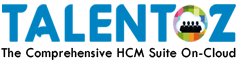Jan 2019
Payroll
- From this version, statutory details like PF Number, ESI number of an employee is now made available under “Salary Details” tab of employee profile page.
- Now HR users can view the salary revision details of an employee too. By clicking the link “Salary Revisions” the HR can view what are the revisions are made in the salary of an employee.
- In year 2019, Malaysian Personal Income Tax department amend some rules in their IT process. TalentOz successfully incorporated those changes in the application and made available to our Malaysian clients.
- Also Malaysian Employee Provident Fund a.k.a in Malay Kumpulan Wang Simpanan Pekerja (KWSP) also changes its rules in 2019. TalentOz integrated its calculations are successfully integrated in the system for our Malaysian clients in accordance with Malaysian EPF calculations.
- From this version, HR personnel can lock one-time component and LOP component.
- In this version, Resigned employee’s salary details can be viewed. In previous versions, only employees with active status salary details can be viewed.
- While processing payroll, system allow the any future month payroll only when its previous month payroll is completely processed and made locked.
- TalentOz application modified to view fixed earning component and one-time component based on Context. So only maker (Payroll Processor) can now view the components.
- Based on feedback, in salary change requests, employee card is now shown in the request form from this version.
- Journal Voucher code mapping is successfully implemented in this version. JV code is made to match for employee level and not based on component level for easily accessing the journals as well as for easy payroll processing.
Claims
- In order to enhance the claims module Mileage Claims Concept. In order to enhance Claims module, a brand-new concept named “Mileage” included in this version. By this feature employees can avail their vehicle allowance based on their vehicle usage.
- A detailed audit will be made available from this version against each claim item requested by the employees. It may be claimed amount or approved amount.
- Itemized Report for claims has been successfully incorporated in this version. By this feature the report does not give WF status of claim and entity name while downloading the report for all entities.
- System is now added with Business Unit and Department filters in the claims list page for effective filtering out of claims requests from the employees.
Performance
- Few observations in Performance module has been successfully addressed for Gulf clients in this version.
- Goal setting is a critical part of the performance review process. As a part of enhancing TalentOz performance module, now goals can be classified into two categories. 1. Employee Level goals and 2. Library (Organization) level goals.
- Employee level goals can be edited by the owner:
- In Employee Level Goal, Admin and Owner of the goal can edit all the fields without any restrictions
- In library Level Goal, only admin can update all the fields, assigned employees can update some fields
- In Employee Level Goal, Other employees cannot assign employee level goals from Goal Library,
- They can assign library goals only in appraisal form and Employee Goals
- “Goal Settings” page where HR can define privilege for goal level setting has been added in this TalentOz version.
- A new feature named Goal plan with approval process by the managers has been implemented successfully. In this feature HR personnel can do the following things:
- Add Approval Level
- Assign Reviewer to the approval Level
Also, when a Goal Plan is in active state, then no one can add / assign goals to the respective Goal Plan. Similarly, after a Goal Plan Locked by Reviewer, then “Revert Back” option should be enabled for reviewers Then after Revert back “Goal Plan, then they can add / Assign / Remove / Update goals to respective Goal Plan.
Reports
New reports are successfully incorporated in the system to benefit the clients who are using the system. They are as follows:
- Career Progression Report
- Auto OT calculation report
- Pay Registry Report -client
- Program Feedbacks by Rating Score
- Program Feedbacks by Options
- Program Attendance Details
- Individual Program List
- Non WPS Report -client
- WPS Online/Offline Report -client
- Pay Registry Department By Account Code -client
- Pay Registry Department without Account Code -client
- EOS Report -client
- Claims List Report and Itemized report: filter By Transaction Date and Submitted Date
- Claims List Report and Itemized report: Submitted date column in both reports
- Claims List Report and Itemized report: BU columns.
General
- A new feature has been added in this release, previously if HR wants to create a department say Finance, then HR needs to assign a dependent Business Unit for that department. However, in fast changing and highly modernizing business world, a single finance department will take care of many business units’ financial operations. So, in order to make TalentOz coping with modern business structure now in TalentOz HR can create a single department and assign to all the Business Units.
- Employee Directory page has been added in this release. HR personnel can customize the fields they want to view in the directory page like Employee Name, Department, Position, Official Email Id, Phone No, Work location.
- Based on the privileges, settings menus can now be accessed by HR Manager.
- On Leave accrual process, HR can now select “ALL” option has been included for Business Units.
- When employees applying for leave, previously two options are provided to employees to they want to deduct leave balance from Main balance or Carry Forward balance. Now system
automatically adjust the leave balance from Carryforward balance. - From this version, by using excel import HR personnel can also deduct leave balance for the employees.
- Instead of doing carry forward manually, now HR can avail a Year end process for Carry Forward process.
- TalentOz is now upgraded with so that while HR exporting employees, they can also include the salary components for the employees in export.
- Biometric integration is now made able to previous month data too.
- Based on different inputs and standard procedures followed by industries, employees project percentage will be made displayed in timesheet monthly report.
- In order to reduce the time of HR resources, now from this version, for any projects, HR users can import tasks from other projects too
- Settings privilege for Project code is unique, employee absence summary, position match, View raise adjustment.
- From this version of TalentOz, HR users can generate Week Off by Department wise too.
- Few observations from the clients in the module Time and attendance has been successfully addressed in this version.
- Now Admin users has an option to set the template
- In document repository, previously individual document has been accessed by an employee. From this version, the employee can access the documents by clicking a provided URL. This will make employee to easily access the documents shared by the organization.
- In Recruitment module, now organizations can include an approval process for hiring requests. So that recruitment specialists, HR personnel can now have a process before they initiate a offer process for a candidate. By having this process in TalentOz, organization can now set an approval process by which they can check the Background verification etc. before they can offer a candidate.