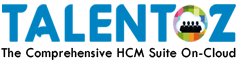Oct 2020
Hi there! If you’re reading this, chances are you’re familiar with TalentOz’s Release Notes (if you’re not, that’s okay, too). We’re glad about the ongoing work we do to make our product the best it can be, and with these Release Notes, our goal is to help you get more out of TalentOz. So, what we did last month? Let’s carry on:
Organization
- TalentOz application is designed in such a way that an organization can empower their employees based on their Roles. To make the system more comprehensive, from this version all the privileged users can view the history of the audit log details.
- An audit log is the simplest, yet also one of the most effective forms of tracking information. A new audit feature has been successfully enabled in Role privilege feature to view the audit changes made against in which category the changes are made.
- It’s one of the frequently asked questions: How do I view imported audit log details? Worry not, from this version, we have enabled this feature and all the privileged users across the application can view the log details.
- Position code auto generation has been successfully integrated in Position Import process to make the system more usable.
Recruitment
- A special character is a character that is not an alphabetic or numeric character. Punctuation marks and other symbols are examples of special characters. To make the system more usable and accessible, from this version in Job portal page, users can use special characters.
- Initiator details has been successfully enabled in audit trail information and also it has been enabled in Offer Approval PDF too.
- The worklocation of the logged In user has been enabled in the Offer approval audit trail page as well it will be viewed in the PDF document.
Employee
- Assessing movement of employees is essential for any organization. Employee movement happens when employee is laterally transferred to another department/position or promoted within or to another department/position. To make it more flexible, from this version UI customization and fields change has been completed.
- Integrated reporting manager movement feature with Position Movement change form successfully.
- In employee movement, Text editor control is enabled in Etransfer form to support customized design for the users.
- Career movement processes are a significant aid in helping employees understand their relative position within the organization, the opportunities that are available to them and the paths to take to achieve evolving career goals. In this version, TalentOz successfully Integrated inactive employees in Position and employment movement import to upload the history data for inactive employees.
- While viewing an employee profile details information, a brand new feature has been enabled successfully to show the salary details based on “View Salary Details” feature.
- In eTransfer, Probation program type is enabled in Learning widget for Employee Movement in the confirmation process.
- Auto calculation of age for the dependant details has been successfully enabled in Dependent details Malaysia section to make it more usable.
- Enabled audit trail for all the employee profile component with respective component name in Component Audit.
- Import option is enabled for Asset Track transaction history based on component setup.
- In Forgot / Reset password feature from this version, for inactive employees we disabled mail service when the employees set to use the forgot password feature.
- New positions for employees can be assigned now through importing employee movement option too to make the application more efficient.
- In this version, we integrated successfully the Roles audit while assigning HR users/Department Heads from Business Unit/ Departments and Users.
- Competency assessment scoring validation is enabled in Employee probation process based on the eProbation general settings.
- Grouping concept is integrated for Evaluation questions in eProbation process successfully.
- Age column and calculation has been successfully integrated in the Employee Dependent Details Malaysia Report.
Performance
- A major part of performance plan is to plan the goals and objectives that need to be achieved and to evaluate the competencies required for doing the job and also, to create an appropriate performance and career development plan for the Individual / department / company. From this version users can capture the status details while adding the IDP in the appraisal form.
- From this version current stage’s remarks section opened for all the performance scoring / non scoring components.
- A competency Anchors is an example of the competency being measured. From this version, Default anchors icon list is enabled while define the competency anchors and made as optional one. Also, the system has been amended now with the anchor settings will support the decimal values as rating for performance scoring components like Goal, Competency and Potential.
- From this version, competency anchors setup can be set by the admin users across the performance appraisal form too.
Leave
- Organization may have several different leave policies that have been created and use it across the organization. To make the system more comprehensive, auto entitlement process has been successfully integrated while employees applying for leave without any balance and when the Over drawn is enabled.
- Auto entitlement balance will be debited when leave was cancelled or retracted or rejected.
- A new service has been put hold in the application to correct the leave balance every 2 hours if any errors are happened due to server slowness.
- Performance optimization has been successfully completed in the leave apply process of the employees to make the system more comprehensive and to make the process much quicker.
Claims
- Sometimes, employees — not just employers — the ones who incur business expenses. That’s where claims management process comes in. The claim process allows employers to pay back employees who have spent their own money for business-related expenses. From this version, Tax Based Claims Settings are now made available in the application.
- In Claim page General Setting. Group are now based on the Travel and Claims.
- Newly redesigned claim form has been integrated successfully to make the claim process for the employees more usable and accessible.
- New modal window design is enabled based on on/off privilege has been implemented in the claim form.
- Tax integration has been successfully enabled against Claim Type based on the organization policies and regulations.
- Also, Tax calculation too enabled in the claim form for better calculation purposes.
- Help text are supplementary information helping users understand the system. In Claim form are introduced for each Claim type.
- From this version HR / Admin users can set the specific number of days for employees to apply for the backdated claims. Beyond that date employees are not eligible to apply those backdated claims. And the system will validate the claim apply date to match with the number of days provided.
- The goods and services tax (GST) is a value-added tax levied on most goods and services sold for domestic consumption which is introduced in the year 2017 by the Indian government. In claim process too TalentOz successfully included the GST percentage for claim amount for the claim types. Right now, the feature are based on A) It can be configured Claim Wise & B) GST percentage can be changed
- Custom field integration is enabled in Claim Type and Claim form based on claim settings
- In Claim Form Field has been introduced to capture the dependent details against each Claim Receipt.
- Also, in the claim form duplication of Invoice Date & Invoice No has been made available for employees in the Claim Request Form.
- In the General Settings page, from this version users can create the Custom fields according to their policies and regulations and use it in their claims process.
Time & Attendance
- OT Process is always a tricky subject which includes various components to calculate the OT hours worked by the employee. By keeping this into account we successfully enabled a new feature in which the privilege users can edit the Overtime records in Overtime proposal based on their assigned roles.
Payroll – India
- Application performance should always be taken into consideration when evaluating new technologies or making architectural decisions, including increased use of software as a service. As a part to improve our application performance in this version we made some performance improvements in One-time component import routine.
- Cost center value has been successfully integrated with Gulf countries Payslip template to make the payslip more comprehensive.
- From this version, pay slips of employees can be downloaded based on settings done by the Admin / HR users to make it easier.
- A DAT file is usually a generic data file that stores information specific to the application it refers to. The information in the DAT file may be in plain text or binary encoding format. We are using this DAT format as text files to make the system more secure.
- Mail notification template has been successfully enabled for Pay Slip mail service.
- While HR / Admin users processing payroll, from this version they can override payroll components in processed payroll based on On/Off privilege in the salary component page.
- Also, in the salary component page, from this version you will be available with an audit feature for the overridden payroll components.
- The salary paid to employees comprises of several components, such as basic salary, allowance, perquisites, etc. There are some common statutory requirements that businesses in India have to adhere. Statutory compliance in payroll process helps organization to manage a demanding regulatory environment and avoid non-compliance risks. From this version, users can view how these components are calculated and how the formula has been derived in the statutory components.
- Also, the derivation of formula and how the CTC components is calculated has been enabled in CTC earning component (How its calculated).
- Customisation of payslip for Indian payroll process is now made available from this version
- New ON/OFF settings enabled successfully to download the Salary details as PDF based on Configuration chosen sections in salary details.
- You can now download the salary details in the PDF document format based on the settings by the HR / admin users.
- In IT Declaration page Integration of assign quarters to employees has been implemented successfully in BIK
- In payroll process, to make the process easier for HR users from now on you can download pay roll exception constraints in an Excel format to better understand and handling of the exceptions.
- Enabled other Employer Details Like TAN, GST in BU Other details to make the system more comprehensive.
- IT statement page can be redirected from the Employee processed payroll page.
- From this version, HR users can have an option to delete the updated salary master.
- HR users are now able to run “what if” payrolls with exception reports based on user-defined rules e.g. new starters, terminations etc.
- Label for India to be consistent to have country Indicator. To relabel from “Statutory Details” to “India Statutory Details”, since Malaysia related one is labelled as “Malaysia Statutory Details” to clearly indicate about the country for easy understanding and usable.
- Pay Register default display columns like Basic, payments, Gross Wages/Salary, Deductions, Net Pay, Employer contributions, CTC is now modified to match the current reporting format.
- Final settlement Pay slip are modified a) to allow multi selection of employees / all employees pays lips to be downloaded & b) make available Filter Employee options like in Employee List which has the capability to filter by Business Units, etc
- Linking IT statement with Employee processed payroll after processing payroll has been implemented in this version.
New reports are successfully incorporated in the Payroll – India module to benefit the clients using the system. They are as follows:
- Pay Registry Report – Part timers’ concept and included arrear BASIC component are integrated in Pay registry report
- JV Bank Report – Bank changes integrated in BU & posting reports
- JV Report improvements
- Payroll Summary – Employee Report
- Payroll Summary – Employer Report
- Claim Payout Report by Payout Month and Year
- Pay Registry – Employee Report
Payroll Malaysia
- Application is modified and integrated successfully to fetch the PIC details for all the reports from the BU others details settings.
- Provided facility for quick payroll code setup to make the HR process easier and quicker.
- HR users are now able to automatically prepare and generate EPF – Report, Form A, BBCD, Diskette or online in an easy manner.
- Also, they can automatically prepare and generate SOCSO report, Form A, 2,3, Diskette, online to make it the process easier for HR users.
- Ability to generate statutory report as per required format – EPF, SOCSO, EIS, CP38, CP 39 (East and West Malaysia), CP 21, CP 22,CP 22A, HRD Levy, ASB, NUBE, Zakat & Tabung Haji with capability to export in different PDF, xls, xlsx formats.
- Reporting Officer details and Employer References will be now available in every report. Ideally these should read off from a central configuration, for example Employer Statutory References like Tax No, EPF No, SOCSO No, Registration No should be the same if required to be displayed in relevant reports
New reports are successfully incorporated in the Payroll module for Malaysia to benefit the clients using the system. They are as follows:
- Lampirna 1 Report improvements
- Cp21 Report Improvements
- Cost Center Summary Report
- Cost Center Details Report
- Statutory Report – ASNB report
- HRDF LEVY Report
- Tabung Haji Report
- CP39 Report Improvements has been completed integrated
General
- In Pulse Survey feature from this version Role privilege has been enabled to skip the survey questions in Pulse survey form. Users can now opt for the following options:
1. Not interested
2. Later