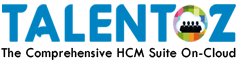Jul 2020
Organization
- All organizations in India that have more than 20 employees, as per law, is mandated to register with EPFO. Employee Provident Fund is a savings platform provided by the government to help the employees build a corpus for post-retirement life. From this version, TalentOz designed in a way to support all kind of EPF number format.
- Everyone loves Reports. It generally sets outs and analyses a situation or problem, often making recommendations for future action. So, to make the system more usable for the users Report category is designed and will be show like Module settings.
- In Letter Template a new font type “Times New Roman” and “Arial” is enabled for the users to customize their organization letter format.
Recruitment
- TalentOz enables users to create request for Hiring whenever there is a vacancy for a job in the organization. To make the HR recruitment process easier a new feature has been enabled in the system named as “Create Duplicate”. From now onwards HR users can just copy an existing hiring request to create new one.
Employee
- In simple terms, Audit trail is helpful to follow records back to their origin provides numerous benefits, including transparency and a defense of records for compliance, record integrity and accuracy. To maintain the transparency, Audit trail has been successfully enabled to capture change request information with owners’ details while HR/Admin update employee profile information directly in profile change requests.
- ‘Show All Business Unit’ option is enabled to HR Managers to assign reporting managers or subordinates from the organization instead of assigned Business Unit has been successfully implemented in the system.
- While adding employees we have observe that there is some performance improvement needed. So, optimization has been done to load fields dynamically in the wizard user interface for better performance.
- Also, from this version based on the role privileges settings “Create New Position” is enabled for HR Managers
- A new filter is integrated to sort the user’s details based on the “Active/Inactive” status in users page.
- Enabled Reminder mail notification to Custom manager and Employee roles.
- To improve the performance of HR users, while they export employee list attachment type fields has been removed from employees.
- Also, following the above point “Position Effective From” field is newly integrated while exporting employees to bring employee’s joining date with the respective current active position of employee to get comprehensive information about the employees.
- From this version of TalentOz, system will not allow the users to create new position while add new employee based on privileges.
- Global Search Bar, which is available in the header section has been used by employees irrespective of their role privileges to search across the application. The Global Search feature allows the user to search and drill down to a specific row of data or transaction from the search results, all without navigating through a menu structure. To add more power to the search functionality, based on employee list privilege settings now users can search employees.
- Payroll Category field has been enabled in employment and employee group to give a extensive information about the employees.
- In Employee List page where employees can be viewed, we successfully added features like Business Unit / Employee Group’s employees integrated with Apply Leave to Employee / Assign Participants to learning session even though Employee list page has been disabled for HR Context.
- Auto Increment in Employee number has been enabled now based on next sequence for concurrent actions for better usability.
New reports are successfully incorporated, and also some modifications has been included in the Employee module to benefit the clients using the system. They are as follows:
- Employee Visa Details Report.
- In pulse survey report, Advance filter is integrated to download Business unit wise data.
- Service Eligibility report is designed to show employees service details when service duration is reached or greater than service duration.
Performance
- A performance appraisal system manages the employee performance process of an organization to evaluate the job performance of a team. It includes capturing qualitative and quantitative feedback and turning them into actionable insights. Keeping this is in our mind, from this version TalentOz integrated custom scoring process which allows to rate and score more than 100 % for performance components in the Appraisal process
- It is essential to have a streamlined process in place before implementing a performance appraisal system. So, performance Overall Score settings have been implemented.
- ICS file integration is enabled for performance appraisal process 1:1 meeting.
- A major part of performance plan is to plan the goals and objectives that need to be achieved and to evaluate the competencies required for doing the job and also, to create an appropriate performance and career development plan for the Individual / department / company. So, from this version, Auto Preparation concept has been successfully integrated for the Multiple Dynamic component templates for users while they publish performance plan.
- Custom Scoring Formula has been enabled in Performance Appraisal process.
Learning & Development
- User defined provider information has been successfully integrated while importing program session details. Also, General notes integrated to update valid information for Internal and External Session during import process.
- From this version, system will show all the upcoming sessions in final approver step to assign participants to sessions from external requests.
- System from this version will restrict users in the Attendance Import for the participants when more than one session available with same details to avoid duplication of records.
- When employees submit the external training request, “Is the program commercial” rule is integrated when there is insufficient budget for the division to allocate for the training requests.
- Performance optimization has been done in the participants assign process while assigning 50+ participants for the session and in the budget expenditure page to improve the usability of the application.
- A new privilege has been enabled so that employees with the role of manager also allows to create sessions from this version of TalentOz. And also, they can manage learning sessions and able to add their subordinates as participants directly into session.
- Apply External Request – New privilege is enabled to apply external request to past dated Learning sessions
- In Learning Session Import feature, from this version Trainer and Provider details integrated with Import as optional. Also, enabled Custom Provider details with Import session
- While assigning participants, system has been modified to bring the following details to show in Table view while assigning participants to learning sessions,
1. Employee Name,
2. Division,
3. Available Division budget,
4. Leave date during program period,
5. Resignation date and
6. Employment status - Private session is set to enable while assigning learning sessions to External learning Request by HR managers / Admin in this version.
- Advance filter has been enabled to filter the learning requests in learning request list.
- HR Manager and Manager role radio option is enabled in Assign Employees to division budget details in learning budget.
- Manager context also enabled to View / Manage division budget details based on Learning budget feature is enabled for manager context in learning budget.
- Organization Calendar is enabled for all the contexts to view available learning sessions in the organization based on feature privilege settings against the role privileges.
- My Calendar is enabled for all the context by default to view their assigned learning sessions in the organization.
New reports are successfully incorporated, and also some modifications have been included in the Learning & Development module to benefit the clients using the system. They are as follows:
- In Learning Request Download report, a new excel report is integrated to download all the learning request available in the system against context.
Leave
- While employees applying for an advance leave, some validation rules have been included in this version to make the system more flexible. Current date validation rule is one of the rules we included.
- For employees applying Comp Off leave type, a new privilege is enabled to turn on or off the Apply Comp Off feature or Comp Off Entitlement in Comp Off general settings page.
- Workflows are the way people get work done. It is a collection of data, rules, and tasks that need to be completed to achieve a certain business outcome. To add more power to the process a new privilege has been enabled to make remarks column as mandatory for workflow process.
- From this version of TalentOz system will include/exclude current day in Apply Leave in Advance concept based on leave type settings configured by the users.
- Role privilege has been successfully enabled to hide Organization Tab for HR role Context in Leave Widgets.
- Advanced leave sharing concept has been successfully integrated between leave types and enabled to display this in Leave balance summary to get a comprehensive leave related information to the users.
- Work location time is integrated in leave form which will be downloadable in leave PDF format.
- Instead of validating login credentials of the users, from this version users will be redirected to the respective domain URL when they click the ToDo items from their emails.
- Auto rejection process has been implemented successfully in Leave list view, Leave Form, and Visualize details pages for better usability.
- New accrual service is enabled for existing monthly service concept to make the process simpler.
- Application will now prepopulate leave end date is successfully integrated in Apply leave Form based on leave Type settings.
- Employee option is enabled in Comp off apply page to apply comp off leave / Comp off entitlement.
New reports are successfully incorporated, and some modifications have been included in the Leave module to benefit the clients using the system. They are as follows:
- In Leave Balance Summary Report Performance improvement has been done to generate much quicker.
Claims
- Generally non-cash benefits provided by the employers to employees are treated as an income of the employees. These benefits are called as benefits in kind (BIK). In order to make the BIK Declaration page more usability the page has been modified with the appropriate changes.
- Claim Limit sharing process has been integrated with Claim process which is user to share the claim limit between parent claim type and child claim type. Also, in this process to give more comprehensive details Monthly and Financial Year options has been successfully integrated.
- For users to view the claim balance available “View Claim balance” has been successfully enabled for the claims which has no parent.
- In Claim limit import feature, Monthly and Financial Year integrations has been successfully integrated and in the same process from now onwards system will allow to import multiple claim limit for the users.
- Workflow comments which are added through the claim process are now amended with Email notification for Initiator / Approvers.
- To Turn Off/On “Link Travel Advance” option in Claim request form of the employees a feature privilege has been successfully integrated in the application.
- Also, to make the system more flexible a Turn Off/On “Add More Claim” option in Claim request form has been enabled from this version of TalentOz.
- Performance Optimization has been done in Advance claim import routine to make the import process faster.
Time & Attendance
- In Overtime proposal feature, from this version the workflow comments will be enabled as tag to display in mail notification to make the process more comprehensive.
- For Attendance Regularization and Change Password option for Employee and HR Manager Role users from this version a new feature privilege has been enabled successfully.
- Managers now can assign other work location’s schedules to their subordinates in Schedule View page.
- Work Site has been successfully Integrated in Swap Daily Time Record (DTR) and in Daily Time Record (DTR) pages too.
- New Privilege is enabled to Turn On / Turn Off the change schedule option in Swap DTR based on the user’s role.
- OT Process is always a tricky subject which includes various components to calculate the OT hours worked by the employee. In order to make the manual OT process more flexible and easier for our users, from this version we have integrated Pre and Post OT concept Fixed schedule in manual OT process.
- Similarly, we have integrated the same Pre and Post OT concept for Fixed schedule in Auto OT process too.
- Time Adjustment Report – Initiator’s remarks and Reason of time adjustment request is enabled in report to view employee’s justification.
- Work location column has been successfully enabled in the Employee Shift Details and DTR pages to make the details more comprehensive for the users.
New reports are successfully incorporated, and some modifications have been included in the Attendance module to benefit the clients using the system. They are as follows:
- In OT reports, Initiator comments integrated along with Overtime Workflow status as like defined in the workflow Settings.
- Work location column is enabled in the Employee shift schedule Roaster report.
Payroll – India
- In Payroll process, specific employees’ section, new Joinee and separated employees filter option is enabled to filter the employees to make the payroll process more explicit and apparent one.
- Component name is designed to display with the component Code In OTC, FEED and in ADD Components.
- A work week pattern has been successfully integrated against employee in employee statutory details section to make the section more usable.
- Non-paid components will be displayed in a separate section from this version of TalentOz application.
- Bank name field is changed as a Lookup value instead of text value to choose the bank information from bank library.
- Employee Salary Revision UI change, display in grid with variation percentage and display the component details in modal window
- Additional EPF Applicable options has been successfully integrated to define custom EPF option for Employer.
- Also, the additional EPF Applicable options has been succesfully integrated to define custom EPF option for Employee
New reports are successfully incorporated in the Payroll – India module to benefit the clients using the system. They are as follows:
- Form T Report
- Form 14 Report
- Resettlement Report
- Payroll Summary by Employee Report
- Cheque Payout Report
- Payroll Summary by Employer Report
- Loan Details Report
- Form U Report
- Salary Payment Report
- Professional Tax Monthly Statement Report
- ESI Statement Report
- LWF Report
- PF Monthly Statement Report
- PT Statement Report
- Workweek pattern Integration
- Income Tax Statement Report
- Unpaid Leave Report (UPL)
Payroll Malaysia
- Benefits in Kind (BIK) exemption for the employees revamped and designed in this version to calculate the benefits against individual pay component.
- In Malaysian Statutory details section, Additional PF details are enabled in this version. And the PF calculation is designed to calculate against those PF details in payroll process.
- PIC details have been integrated in Business unit other details section for Malaysian clients to give a comprehensive information.
- Total Net Variance updated in Payslip for Malaysia clients.
- Resettlement User Interface has been modified with better usability for Malaysia employee with the link from statutory.
- From this version, EIS of Income Tax will be calculated against tax slab of the employees.
- In Income tax part for the child exemption should work with age (against type of education)
- From this version, In Income tax section Marital Status Single should not consider dependents for exemption.
- Malaysia Employee components will be showed against master components (in Earnings) vs LOP (Include in deduction)
New reports are successfully incorporated in the Payroll module for Malaysia to benefit the clients using the system. They are as follows:
- Malaysian Statutory Details – Borang A Form Report
- Malaysian Statutory Details – Borang 8A Form Report
- Malaysian Statutory Details – Lamprian – 1 Form Report
- In EA form, from now onwards Inactive and Active status employees will be made available in the report.
- For a leading bank in Malaysia the following reports has been done Salary File Report, EPF File Report, SOCSO File Report and EIS File Report
- Borang A – Statutory report
- Statutory Report – Borang BBCD
- Statutory Report – Lampiran A
- Lampiran 1 EIS Report
Mobile
- Shared device mode allows you to configure an iOS 13 or higher device to be more easily and securely shared by employees. Employees can sign in and access customer information quickly. Once the device has the Microsoft Enterprise SSO plug-in for Apple devices installed and is in Shared Device mode, it is ready to be used by employees. So, to provide a seamless service, we successfully integrate our iOS platform with MS Enterprise SSO feature.
- In Android platform too we added more features to catch up the features / services provided in web application. So, leave widget is enabled in home page when employee logged in to the application. Also, we included menu privileges for Claim module.
- Performance Optimization has been successfully implemented to load Attendance details in DTR page and in the Attendance note details in Android mobile application.
- GPS Location accuracy improvement in DTR Location coordinator in Android mobile application has been successfully implemented.
- Payslip Integration has also been completed in Android mobile application for employees to view their payslip.
General
- Performance optimization has been successfully completed in Employee Home page and Menu loading based on role privilege settings.
- TalentOz application has been modified to support multiple WF process in multiple tabs to view/approve WF process for users to complete the tasks more effectively.