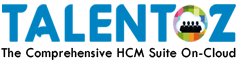Sep 2020
Hi there! We were busy in September to continue making TalentOz the best HCM product. We released quite a few improvements to give you more hands-on controls to use product, squashed a few bugs and many more. Read on to learn more about our new features and improvements we made.
Organization
- The lookup field enables you to create a relationship between forms. In Lookup Master, new usable fields have been enabled to identify the lookup values easily and effectively as Lookup Code and Lookup Description in the lookup master settings page.
- Logged in user’s work location time is integrated in Imported audit log date and time instead of referring server time while importing to make the log timestamp in sync with user’s time zone.
New reports are successfully incorporated, and some modifications have been included in the Organization module to benefit the clients using the system. They are as follows:
- User Count Report by Business unit
Recruitment
- An audit log is the simplest, yet also one of the most effective forms of tracking temporal information. They capture events which can show “who” did “what” activity and “how” the system behaved. Audit log is enabled to capture the changes in Opening and Hiring requests to make the system more accessible.
- In Manage Opening page, New role privilege has been successfully enabled to view & manage all the openings even though HRs not available in the Recruitment specialist list for the opening.
- Text editors are used by variety of people of variety of purposes. From this version, TalentOz system designed to support all kind of special characters in Text area, Notification settings.
- In Job Portal, changes made in opening details are now display in job portal page instead of Hiring Request page.
Employee
- Inactive employees and Inactive positions also enabled in career progression to show the career progression history and make it more comprehensive.
- Assessing movement of employees is essential for any organization. Employee movement happens when employee is laterally transferred to another department/position or promoted within or to another department/position. To make it more flexible, from this version select position has been enabled while changing position.
- Position Details has been successfully integrated in the modal window in Current Position details to view complete position details page in Career Progression page.
- Enabled Position code and Name tooltip in position modal window to identify the complete position details while change the position through eTransfer process.
- Loading panel is has been successfully enabled to submit / approval on employee profile change request details to indicate the users that the process is still going in employee change request page.
- You use employee groups to define a rough structure of your staff. Typical employee groups are Active, Retired, Interns etc., From this version Position Category also successfully integrated in Employee Group Filter and Employee Export filter to make it more usable.
- Todos are an organized way to task management. So, TalentOz application from this version, enabled inactive employee’s claim ToDo notifications for resigned / inactive employees claim form.
Performance
- Competencies are identified knowledge, skills, abilities, and mindsets, evaluated through demonstrated behaviors, which directly and positively contribute to the success of the organization and to the success of employees in their job role, position, and function. A competency Anchors is an example of the competency being measured. From this version, Default anchors icon list is enabled while define the competency anchors and made as optional one.
- Also, the system has been amended now with the anchor settings will support the decimal values as rating for performance scoring components like Goal, Competency and Potential.
- A major part of performance plan is to plan the goals and objectives that need to be achieved and to evaluate the competencies required for doing the job and also, to create an appropriate performance and career development plan for the Individual / department / company. Hence a new Scoring Type “Combo” is enabled in Performance appraisal to choose the rating values from Combo in performance appraisal form.
- In Performance Appraisal, URL tag has been successfully enabled in mail template to generate the application URL dynamically.
- While HR users creating competency applicable to their organization, they can now change the competency fields as mandatory or not and add the competency in the competency library.
- TalentOz system has been successfully modified to show the competency fields dynamically in performance appraisal form based on mandatory fields enabled against competency.
- While importing the list of goals by the HR users, they are now avail with an option called “Is Library Goal” has been successfully integrated in Employee Goal Excel import.
Learning
- A learning and development plan acts as a road map for employees and helps to support their career and personal development. It helps the company identify key roles and grow its talent to fill skills gaps. HR users / Admin are now allowed to assign participants to the sessions even though the Division with zero external budget for external learning purpose.
- CC notification template is enabled for direct manager when subordinates assigned to session as participants.
- System has been modified so that from this version it is allowed to nominate custom subordinates to the session as participants in other words its team nomination.
- In Learning Notification, a new field called “Last Action By” has been successfully integrated in all the learning notifications to bring the last action by user details to track the modifications.
- In searching the external training requests, from now on Free Text search has been successfully enabled to search the requests based on Learning Type and Learning category.
Leave
- From this version, HR / Admin users can Revert the accrual leave process as it has been successfully enabled in the system revert the successful accrual process.
- The employees are entitled to certain types of leaves during their work tenures to help them maintain a proper work-life balance. Suppose if an employee doesn’t have enough leave balance and want to apply leave due to unavoidable circumstances, TalentOz application has a solution for this situation. From now on system enables Auto leave entitlement credit feature in apply leave form when user do not have enough balance.
- System has been successfully designed to apply leave across the leave period.
- Deputed Employee feature has been successfully integrated in “Apply Leave for Employee” option when other Business unit / Employee group employees assigned to Deputed position from this version.
- While employee applying leave from this version onwards, Dependent’s Child limit is integrated in Maternity/Paternity Leave types to validate the leave eligibility based on no. of children in dependent details.
- Included remarks field to add the HR/Admin users to include remarks in leave entitlement import.
Claims
- In Claim page General Setting. Group are now based on the Travel and Claims.
- Lock feature has been successfully enabled in the claim process to stop the approval / submit actions against the claim request for the duration based on Lock module settings configured.
- Similarly lock feature has also been successfully enabled in Travel Advance Process to stop the approval / submit actions against travel request for any mentioned duration based on Lock module settings configured.
- Newly redesigned claim form has been integrated successfully to make the claim process for the employees more usable and accessible.
- Receipt Number and Receipt Date are made as Default Fields with enable and Disable options at the client level to make the feature more configurable. Also, this Receipt Number and Receipt Date can be made as a Mandatory one or non-mandatory at the claim type level from this version.
- From this version HR / Admin users can set the specific number of days for employees to apply for the backdated claims. Beyond that date employees are not eligible to apply those backdated claims. And a validation to be done in the system to validate the claim apply date to match with the number of days provided.
- To limit the claim and make it more configurable from this version 2 years & 3 years multiple occurrences are integrated with claim process based on claims Limit.
Time & Attendance
- In Manage Other Schedule page, performance improvements has been done successfully to load schedule details while load and update the schedule details
- OT Process is always a tricky subject which includes various components to calculate the OT hours worked by the employee. From this version, to make it more comprehensive Work location has been successfully enabled to filter the schedules against work location in OT settings page.
- Overtime Proposal Settings page has been enabled against schedule to configure the OT proposal criteria against the schedule.
Payroll – India
- In processing payroll for any selected month, from this version Part Timers Salary concept has been successfully integrated based on the Hourly Salary Template and calculate the payroll accordingly. Also, HR/Admin users can assign the respective template in the employee profile section and the part timers working hours will be calculated accordingly.
- No of worked days mapped in the Pay register page and details from the employer portion such as PF, ESIC, Insurance, CTC also mapped in the pay register.
- Pay Register default display columns has been successfully matched as per the current reporting format.
- Pay registry page is now designed accordingly to display the values from employee profile as well as pay component dynamically based on settings.
- Also, the pay registry report too modified to fetch the dynamic component values from Pay registry page itself.
- From this version additional details related to the business unit can be added as other details. Few additional Columns has been successfully enabled in BU Other Details.
- In this version we successfully Integrated Business Unit Other Details in India payroll process.
- Payslips are considered as an important document in the payroll process as it shows the pay components of the employee. From this version, HR/Admin users can download payslip in bulk manner. We successfully enabled the download service.
- New import type has been successfully enabled for the processed payroll in India payroll type. The new enhancements has been made in the processed payroll import are: a) Employees Processed, b) Is New Employee, c) Is Separation Employee, d) No. of working days, e) Negative salary validation, f) Exclude 0 validation, g) Current duration’s Position details update and validation and h) PT Location validation”
- Also, we successfully Integrated PT WAGES Component and Month & Days component in INDIAN Processed payroll process
- Full and Final settlement Import: Enabled additional component fields in full and final settlement import file for settlement process: a) If Closed, b) Month, c) Year and d) NET PAY.
- In Pay Template Settings in this version we successfully enabled “Hourly Based Employee” in the Salary Template Settings to make the process more comprehensive.
- In payroll process, Include/Exclude Option has been enabled now in mapping Payroll settings to include / exclude payroll components based on settings for the HR/Admin users.
- In payroll overview page, HR/Admin users can now download the payslips in a bulk manner.
- Free text search option has been enabled to search the employee details in add LOP page.
- Loan Home page, a help text is integrated in Home page to display how the loan is calculated and the relevant other details about the loan to give a better picture for the users about the loan.
- In Payslip Template TalentOz application now included YTD values as user-specific pay items in payslips and other reports to make the reports more comprehensive.
- Employee Information Report which may be configured by the end user to include any employee fields/custom fields as report columns has been integrated in this version.
- Company YTD Statistics Report that accepts from and to date parameters (spawning more than 1 tax year) has been completed successfully in this version.
- Employee Information Variance Report which may be configured by the end user to include any employee fields/custom fields to be present in the report has been done successfully.
- From this version HR users /Admin users are allowed to include YTD values for user-specific pay items in pay slips and other reports.
- Pay register – Pay components re arranged in correct order wise in Pay Register page based on Custom Pay register settings
- New custom settings are successfully enabled to configure the pay registry from this version.
- A new menu named as “Working Hours” has been successfully integrated for employees whose payroll based on hourly based.
New reports are successfully incorporated in the Payroll – India module to benefit the clients using the system. They are as follows:
- Pay Registry Report – Part timers’ concept is integrated in Pay registry report
- Consolidated DTR Report – Employment Status filter is integrated in DTR report to fetch the Active / Inactive employee details
- Pay Registry Report – Sorting, Total Allowances Variations
- Payroll Summary Report- Sorting, Total Allowances Variations
- Employee Movement Listing Report – Demotion movement type Process Integrated
- JV Bank Report – Bank changes integrated
- Form E Report amendments: a) Phone Number, b) Tax Number
- Employee salary master report – Employee Status filter is enabled to bring only requested employee’s salary details
- OT Report – New OT reports enabled to export the OT Imported details
- Payroll Summary Report
Payroll Malaysia
- Processed Payroll Import – New import is enabled for Processed Payroll for Malaysia payroll type
- Custom Payslip template is enabled in payslip settings to generate customized payslips for Malaysian Payroll process. Also, custom text also enabled in generating the payslip
New reports are successfully incorporated in the Payroll module for Malaysia to benefit the clients using the system. They are as follows:
- Bank Reconciliation Report
- Payroll Summary Report by department – Employer Portion, HRDF component is Included in employee summary report
- Allowance & Deductions Summary Report – Advance filter is enabled to filter Allowance & Deductions summary based on Pay cycle and Business unit level
- Based on the feedback in statutory report the following changes has been made in BBCD: a) Submission month filter. b) submission year filter
- Based on the feedback in statutory report the following changes has been made in Borang 8A: a) Contact number for PIC, b) Employee names sorted alphabetically
- Based on the feedback in statutory report the following changes has been made in Lampiran A: a) Mandatory setting for Cheque Number field
- Based on the feedback in statutory report the following changes has been made in PenyataGaji caruman: a) Telephone Number for PIC, b) Wages for month integrated based on submission month and year
- Salary Reconciliation Report some changes has been made: a) Title changes b) Logic changes
- Based on the feedback in statutory report the following changes has been made in CP21: a) Place of Birth column is enabled, b) Item that does not have value (amount 0) should remain blank in Period and Amount column
- Based on the feedback in statutory report the following changes has been made in CP22: a) Terms of Employment, Part B should reflect the taxable fixed allowances amount. The allowances that was maintained in the Additional Components in the employee profile should appear in the part B. Please see below sample. b) Telephone number for PIC does not appear correctly in the box. It has been maintained without the “-“in PIC details.”
- Based on the feedback in statutory report the following changes has been made in CP22A: a) “Ganjaran” date column still not appear in the search field. Net Pay amount should rename as “Hold Salary Amount”, b) Item that does not have value (amount 0) should remain blank in Period and Amount column.”
- PIC Report – BU Other Details integration with PIC Report
- CP39A Report
- Receipt Number Settings for Cp159 Form II Report
- CP8D Report amendments: Consolidated row total is enabled in all columns in PDF
- Tax Relief Children Report
- Bank Reconciliation Report
- CP22A Report – New improvements as requested
- Movement Listing Report – New improvements as requested
Mobile
- We have released a new message type: mobile push notifications for Android. We want you to be able to communicate thoughtfully with your employees, no matter the medium. Push notifications are a great and simple tool for anyone with a mobile app because they help you stay in contact with your employees to notify the workflow actions.
- Push Notification settings has been successfully enabled in applications against module to design the mobile notifications template based on the needs and requirements.
- On/Off option has been enabled in application to enable or disable the push notifications against module level for the mobile application in Android
- Also, an On/OFF feature is enabled against module to receive / disable the notifications in Android mobiles.
- Mobile application has been modified successfully to support special characters in the password provided by the employees in Android.
- Check In & Check Out options has been enabled in the landing page screen of the Android application from this version to make it more usable for the employees to check in or out.
General
- From this version onwards, system notifications can be configured by end user according to their needs for the below processes: 1. Send Login Credentials, 2. Forgot password and 3. Reset Password.
- A workflow process is a series of sequential tasks that are carried out based on user-defined rules or conditions, to execute a business process. So, a new privilege has been successfully integrated to enable Attachment field in all the workflow process to make the process more comprehensive.